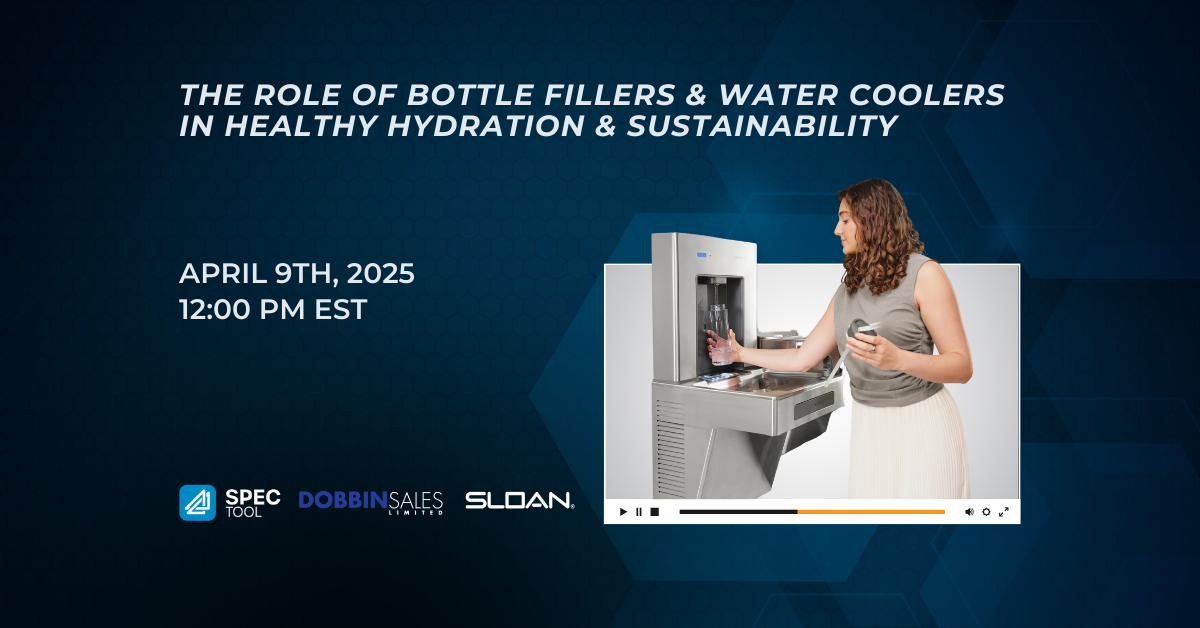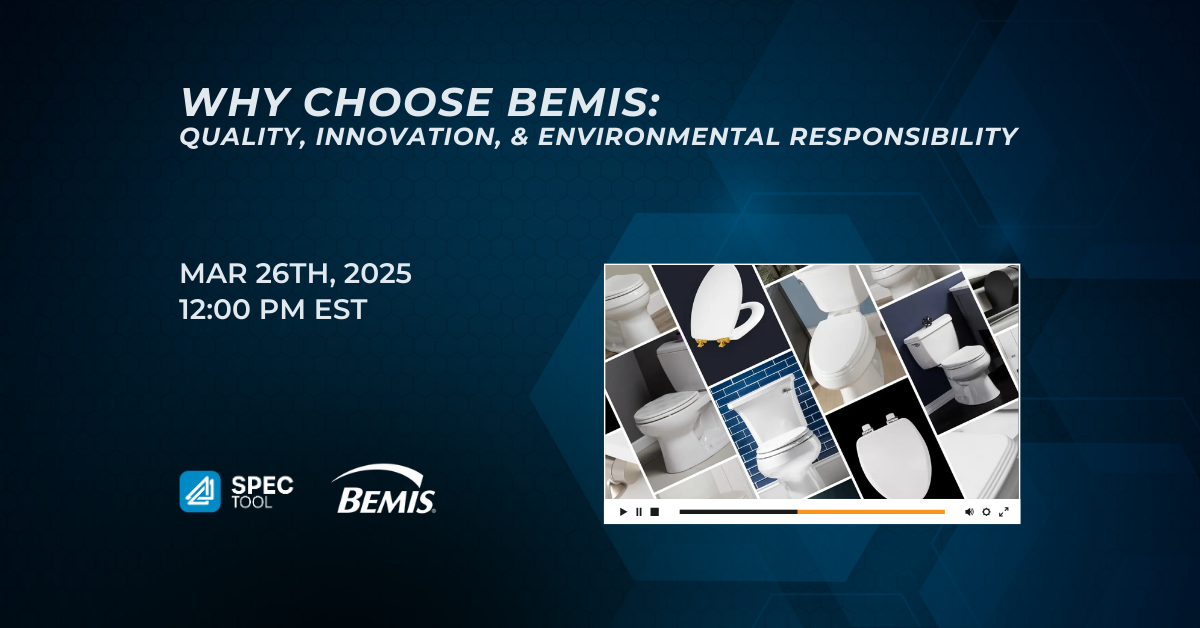Building a Firm Master on ATS SpecTool

CHAPTER SUMMARY
Chapter 1: Introduction
Key Takeaways:
- Definition of an Office Master
- Benefits of having a Master Specification
- Overview of the session’s agenda
Chapter 2: Understanding Office Masters
Key Takeaways:
- Office Masters include products, materials, and specific application standards
- Masters can be organized by application or client need
- Importance of previous learning in creating Masters
Chapter 3: Best Practices for Masters
Key Takeaways:
- Accessibility for the design team is crucial
- Regular updates and maintenance are necessary
- Investing time in creation and maintenance to avoid future issues
Chapter 4: ATS Spec Tool Overview
Key Takeaways:
- Compliance with building codes in various regions
- Collaboration with numerous manufacturers
- Customization and live support for users
Chapter 5: Creating and Using Masters in ATS
Key Takeaways:
- Creating a Master involves setting details and selecting products
- Email spec service can assist in building Masters
- Using drag-and-drop feature to streamline project specification
Chapter 6: Templates as a Resource
Key Takeaways:
- Templates offer an alternative to create Masters
- Regular updates to templates provide new product insights
- Templates can’t be edited but can be copied into projects
Chapter 7: Support and Closing
Key Takeaways:
- Multiple support options including demos and email service
- Constant updates and improvements to ATS products
- Encouragement to stay connected with ATS for any assistance